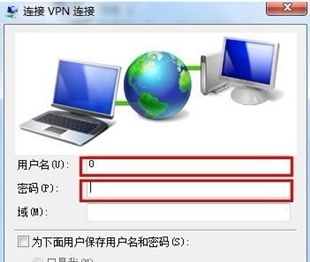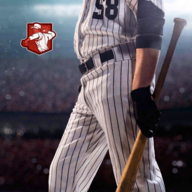时间:2016-01-07 16:28
小编:易激活
一、在桌面上“网络”图标处右击选择“属性”,打开网络和共享中心,选择“设置新的连接或网络”,如下图:。
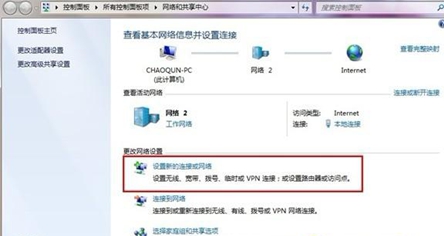
二、选择“连接到工作区”,再点击下一步。
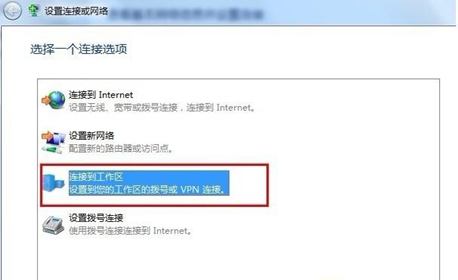
三、单击选择“使用我的Internet连接”。
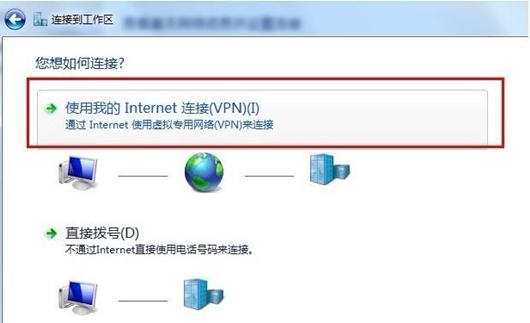
四、在“Internet地址(I)”填上用户名还有密码,之后点击“连接”。

五、完成后就能看到连接到可用网络了。
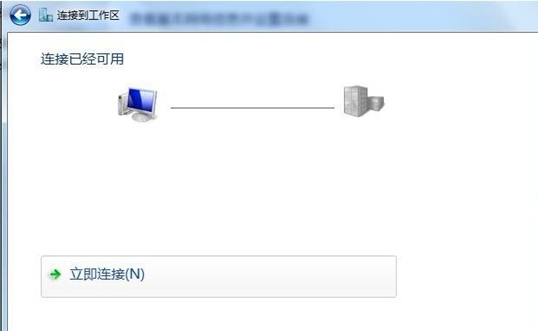
六、到这一步就完成了连接设置导向。点击“关闭”,就搞定了。
七、在桌面右键点击“网络”->“属性”,再打开网络和共享中心,点击左边的“更改适配器设置”。

八、看到刚刚建好的“VPN连接”,双击打开。
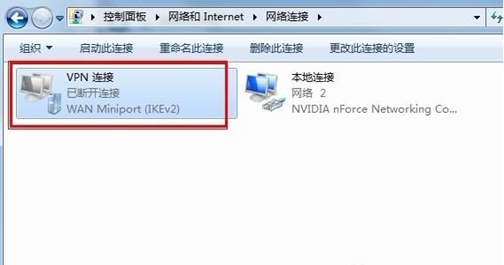
九、输入客服提供的加速器用户名、密码,“域”可以不填写。虚拟网络连接的设置就完成了!