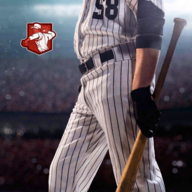windows7旗舰版下载无法安装软件提示Error 1935错误怎么办
时间:2016-01-07 14:10
小编:易激活
不管你使用的是xp还是小白win7 64 系统,在你对电脑进行一些操作的时候,会遇到一些问题是常有的事儿,那么有用户反映Win7安装软件错误Error 1935提示,有这个情况的朋友,都跟windows7旗舰版下载一起来看下装软件错误Error 1935怎么解决吧。
推荐:win7安装软件时提示文件复制失败
解决安装软件出现错误Error 1935安装程序集的方法:
1、修改注册表数值,注册表路径:HKEY_LOCAL_MACHINE /SYSTEM /CurrentControlSet/Control
开始 - 运行(输入regedit.exe)- 确定或者回车,打开注册表编辑器;
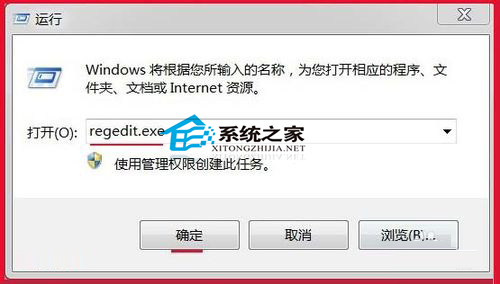
2、在打开的注册表编辑器中找到:HKEY_LOCAL_MACHINE ,并展开:HKEY_LOCAL_MACHINE ,在HKEY_LOCAL_MACHINE 展开项中找到:SYSTEM ,也展开:SYSTEM;
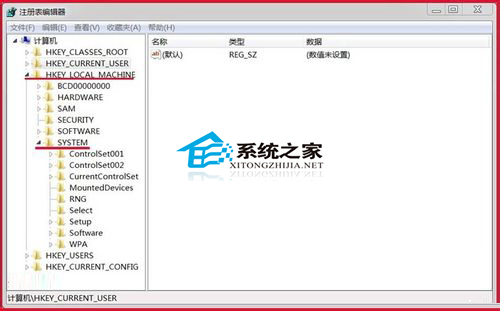
3、在SYSTEM的展开项中找到:CurrentControlSet,展开:CurrentControlSet,在CurrentControlSet展开项中找到Control并展开;
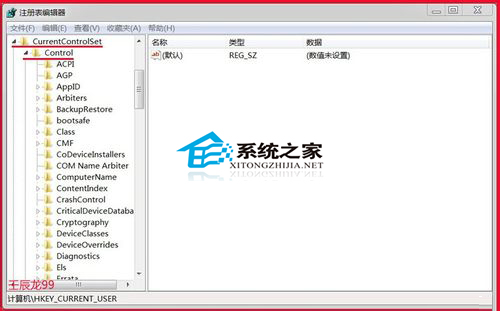
4、在Control的展开项中找到: RegistrySizeLimit,如果没有RegistrySizeLimit这个项,则右键单击:Control,在下拉菜单中左键点击:新建 - DWORD(32-位)值(D);
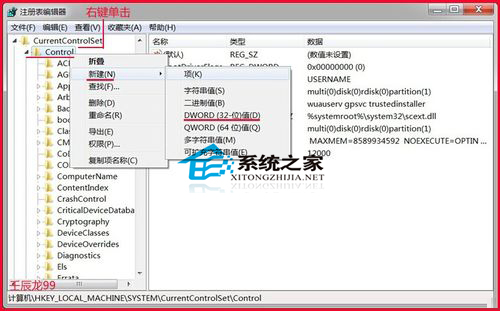
5、我们把新建项命名为:RegistrySizeLimit;

6、左键双击:RegistrySizeLimit,在弹出的编辑 DWORD(32位)值窗口,基数为:十六进制(H)时,在数值数据(V)栏中输入 :ffffffff;

7、我们再点击:基数十进制(D),如果数值数据栏中有4294967295,点击确定,如果数值数据栏中没有就输入:4294967295,再点击:确定;

8、回到注册表编辑器,我们可以看到RegistrySizeLimit的DWORD(32-位)值为:0xffffffff(4294967295),退出注册表编辑器,重新启动计算机;

9、重新启动计算机后,开始 - 运行(输入CMD)- 确定或者回车,打开管理员命令窗口;

10、在管理员命令窗口,我们输入SFC /SCANNOW ,回车;

11、此时系统会自动扫描,扫描过程需要几分钟,当扫描进度提示到 100%后,退出管理员命令窗口;

12、我们就可以顺利安装Auto CAD2010等软件了。
Win7系统无法安装软件提示Error 1935错误按照以上方法解决之后,就可以安装你需要的各种软件了,请继续锁定windows 7en 官网哦。